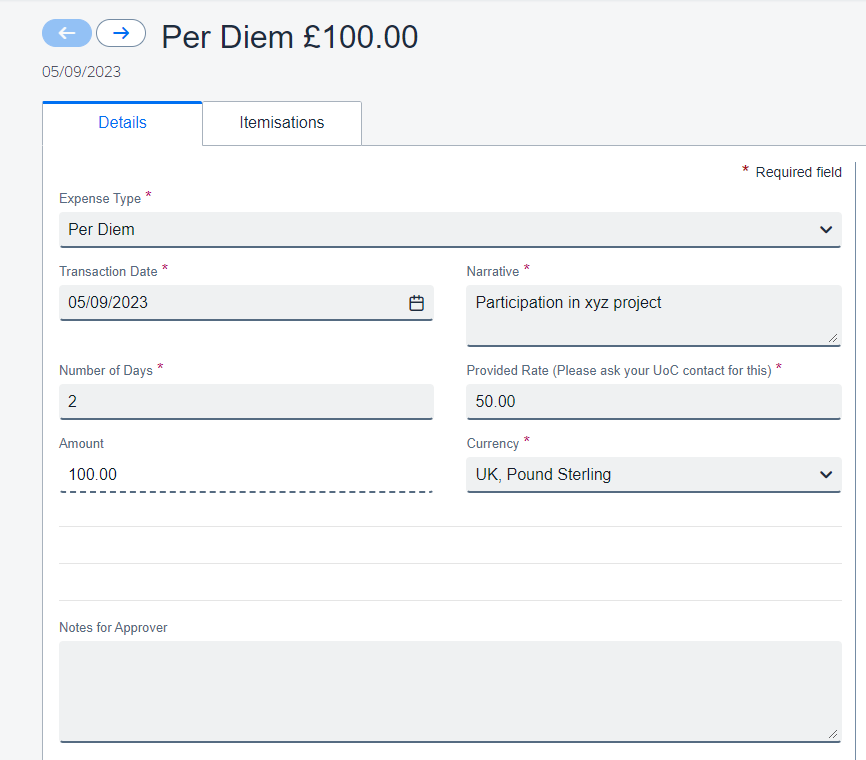|
This guidance is intended for the visitor. Departments can find additional guidance in the Using Concur section |
Visitors: Per Diem
Complete all the required fields (these are marked with an *)
If you are eligible for a per diem payment, the department will have told you what rate to use
Narrative: Add information here which explains the nature of the visit, this field is limited to 64 characters.
Number of days: Enter the number of days being claimed for
Provided rate: This will be provided by the department visited
Amount: This will calculate based on the number of days and rate entered. The amount will be calculated when the expense is saved, until then this field will remain blank.
Itemisations: There is an itemisation tab, this should be ignored as itemisations are not available for this expense type.
There is no need for a receipt.